Advanced Excel Course in Jalandhar
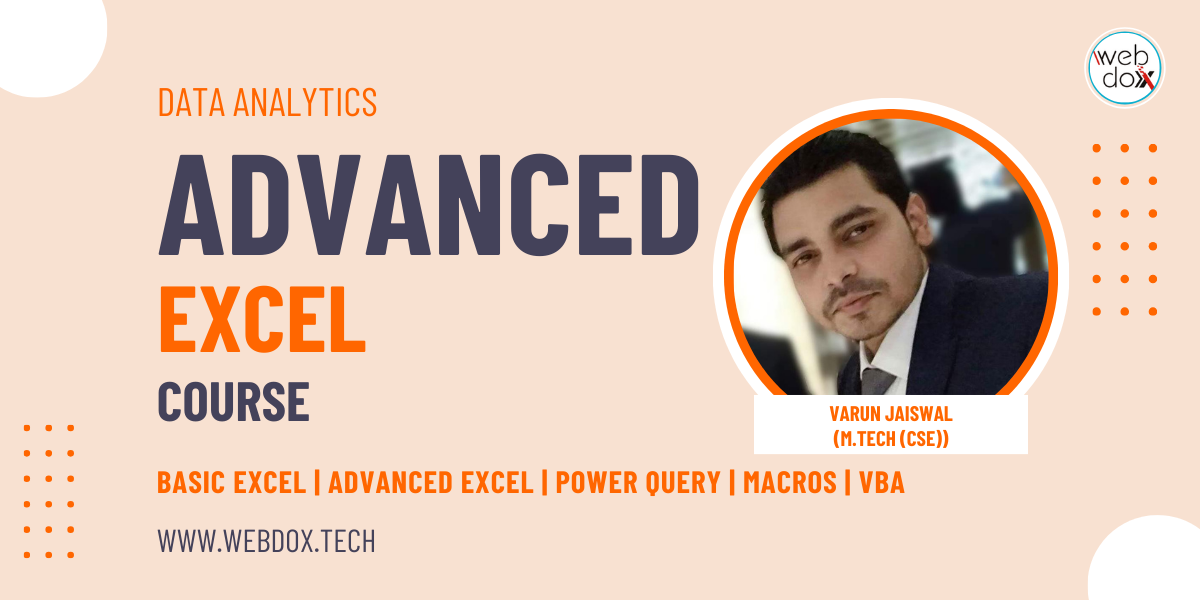
The Advanced Excel Techniques for Data Analysis and Reporting course is designed to provide participants with comprehensive knowledge and hands-on experience in utilizing advanced features and functions of Excel. From organizing and managing data to performing complex calculations and generating insightful reports, this course covers everything you need to take your Excel proficiency to the next level.
1. Master advanced data manipulation and analysis techniques using Excel.
2. Learn to leverage powerful functions and formulas for complex calculations.
3. Understand how to effectively manage and visualize large datasets.
4. Discover the art of creating dynamic and interactive dashboards.
5. Develop skills in automating tasks and workflows with macros.
6. Gain expertise in using PivotTables and PivotCharts for data summarization and visualization.
7. Learn advanced charting techniques to present data effectively.
8. Enhance your data validation and conditional formatting skills.
9. Explore techniques for data cleansing and data transformation.
10. Understand how to import and export data from external sources.
Course Outline:
Module 1: Advanced Data Manipulation
- Sorting, filtering, and advanced data organization techniques.
- Working with multiple worksheets and workbooks.
- Advanced data validation and conditional formatting.
Module 2: Advanced Functions and Formulas
- Complex mathematical and statistical functions.
- Lookup and reference functions.
- Text and date manipulation functions.
- Array formulas and advanced formula auditing.
Module 3: Data Visualization and Reporting
- Creating interactive dashboards.
- Using PivotTables and PivotCharts for data analysis.
- Advanced charting techniques and customizing charts.
- Data slicers and timelines for dynamic reporting.
Module 4: Automation and Efficiency
- Introduction to macros and VBA (Visual Basic for Applications).
- Automating tasks and workflows.
- Creating custom functions and add-ins.
- Error handling and debugging techniques.
Module 5: Data Integration and External Sources
- Importing and exporting data from various sources.
- Data cleansing and transformation techniques.
- Power Query for data retrieval and transformation.
Who Should Attend:
- Professionals working with data analysis, reporting, or financial modeling.
- Business analysts, data analysts, and financial analysts.
- Students and individuals looking to enhance their Excel skills.
- Anyone interested in effectively managing and analyzing data using Excel.
Prerequisites:
- Basic knowledge of Microsoft Excel, including formulas, functions, and basic data manipulation.
- Familiarity with concepts like cell references, data types, and formatting.
Upon successful completion of the course, participants will receive a certificate of achievement in Advanced Excel Techniques for Data Analysis and Reporting from Webdox Computer Institute.
Don't miss this opportunity to become an Excel power user and unlock endless possibilities for data analysis and reporting. Enroll in our Advanced Excel course today and excel in your professional endeavors!
Webdox is an ISO Certified and MSME Registered Computer Institute which is located in Jalandhar. Webdox is a Trademark Owned by Webdox Infotech (OPC) Pvt. Ltd.
© Webdox.tech. All Rights Reserved. 2024